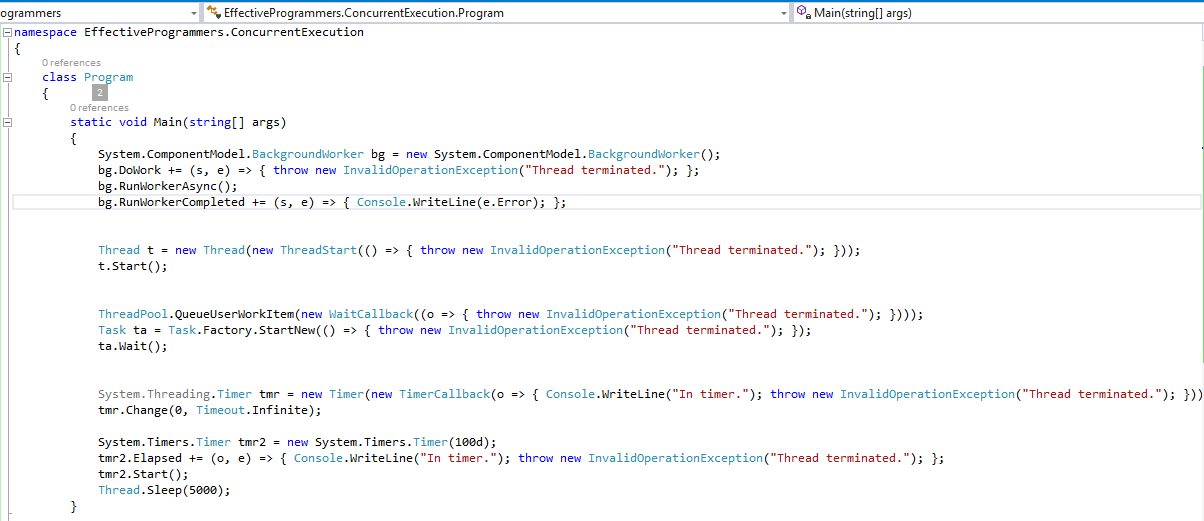In .NET desktop applications there are many ways to execute code concurrently (or in parallel) on a different thread. And there are times when a skilled C# .NET developer needs to write code that will execute in parallel for some reason. In this post I have tried to compile possible ways that I could find to achieve concurrent code execution in .NET desktop applications.
This should help you to choose the right way of concurrent (or parallel) code execution in your code.
Quick comparison of classes that facilitates concurrent code execution in .NET desktop applications
| Sr. No. | Class name (including namespace) | WinForm UI Sync options | WPF UI Sync options | Unhandled Exception Behavior | Operation Cancellation option |
| 1 | System.Threading.Thread | Using Control.Invoke method | Dispatcher.Invoke | Application crash | Explicit code needs to be written |
| 2 | System.Threading.ThreadPool | Using Control.Invoke method | Dispatcher.Invoke | Application crash | Explicit code needs to be written |
| 3 | System.ComponentModel.BackgroundWorker | ProgressChanged and RunWorkerCompleted events. | ProgressChanged and RunWorkerCompleted events. | Any exceptions raised in DoWork event handler can be obtained in RunWorkerCompleted event. | Using CancelAsync method and implementation around checking cancellation request. |
| 4 | System.Threading.Tasks.Task | TaskScheduler.FromCurrentSynchronizationContext() | TaskScheduler.FromCurrentSynchronizationContext() | Exceptions are reported only when tasks are awaited or result is obtained from task. | Using CancellationToken. Task exeuction code needs to use CancellationToken to cancel running operation and implementation around checking cancellation request. |
| 5 | System.Threading.Timer | Using Control.Invoke method Or using Control.BeginInvoke method |
Using Dispatcher.Invoke method Or using Dispatcher.BeginInvoke method |
Application crash | Explicit code needs to be written |
| 6 | System.Timers.Timer | Using Timer.SynchronizingObject | Possible by implementing ISynchronizeInvoke interface. | No crash observed. | Explicit code needs to be written |
| 7 | System.Windows.Forms.Timer | N/A Single threaded; runs on UI thread only. |
N/A | Application crash | N/A |
| 8 | System.Windows.Threading.DispatcherTimer | N/A | N/A Single threaded; runs on UI thread only. |
Application crash | N/A |